How to get started? EcomSend is committed to providing customers with an out-of-box user experience, there are only 3 steps to display the popup on your storefront. #### Here is the instruction **Step 1 - Enable the app embed** Go to **EcomSend admin** → **Dashboard** tab → click **Enable app embed** button to activate the app embed → **don't forget to save** your changes in the Shopify theme editor 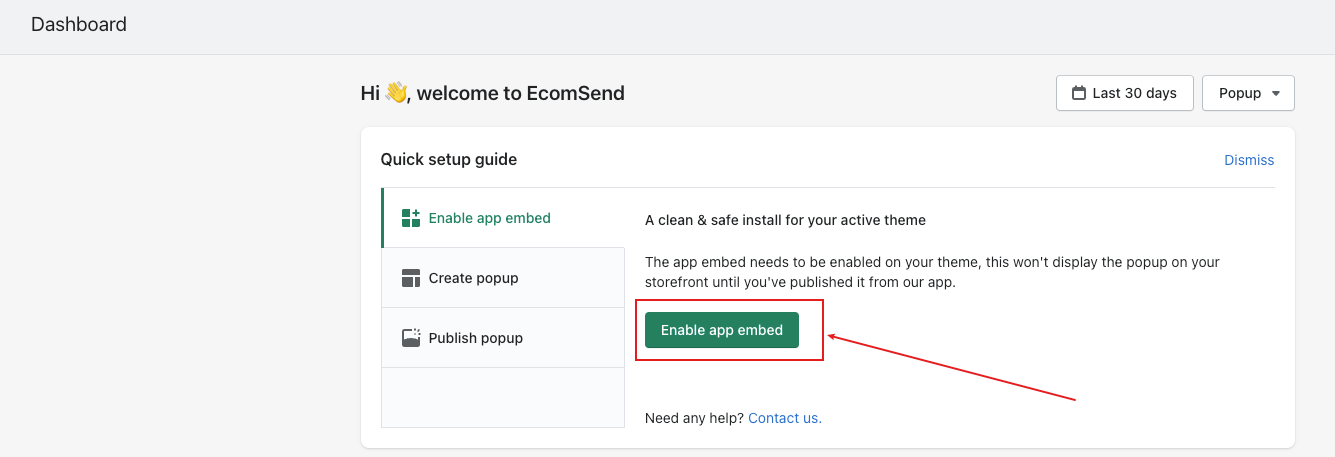 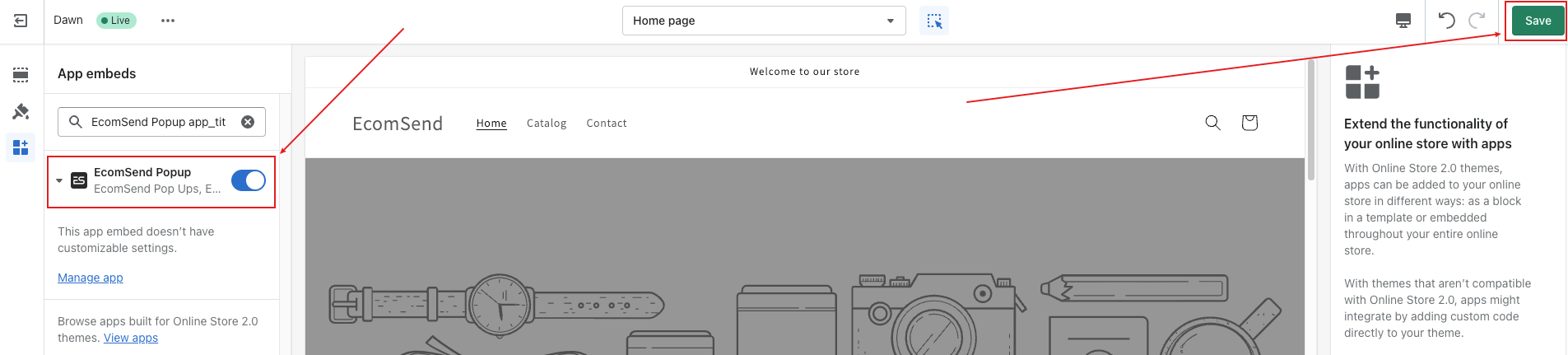 **Note:** if you have changed your store theme, you need to re-enable the app embed. App embed is a new way highly recommended by the Shopify official team to install the app's necessary scripts. It is clean and safe, has one-click activation and one-click deactivation, no code residue after app uninstallation, and abandons the way that other apps need to change merchants' store theme code. Here is an introduction document by Shopify: https://shopify.dev/apps/online-store/theme-app-extensions/extensions-framework <br> **Step 2 - Create and customize popup** Go to **EcomSend admin** → **Popups** tab → click **Create popup** button → **select a template** by your needs, then click **Create popup** button → customize the popup to match your brand 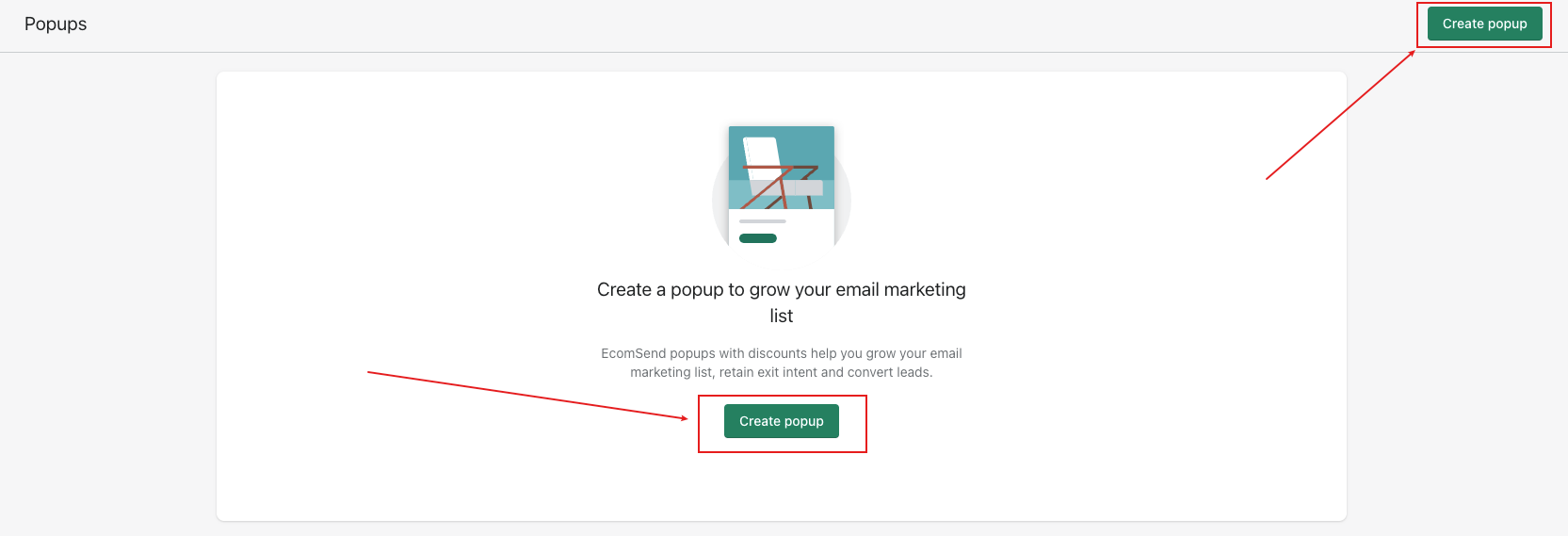 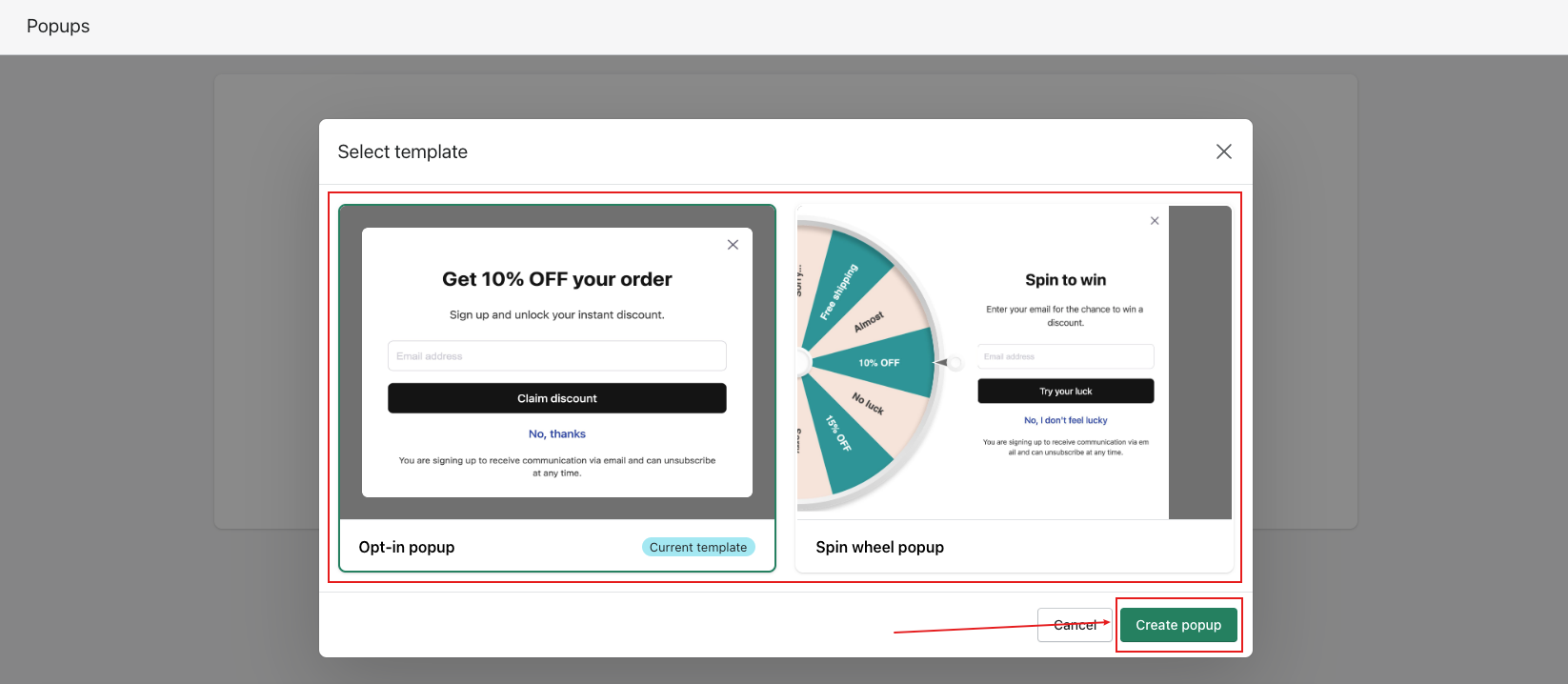 <br> **Step 3 - Publish popup** Toggle the widget on by clicking the blue switch, and you can also toggle the widget on by clicking the blue switch in your popup library if you created multiple popups 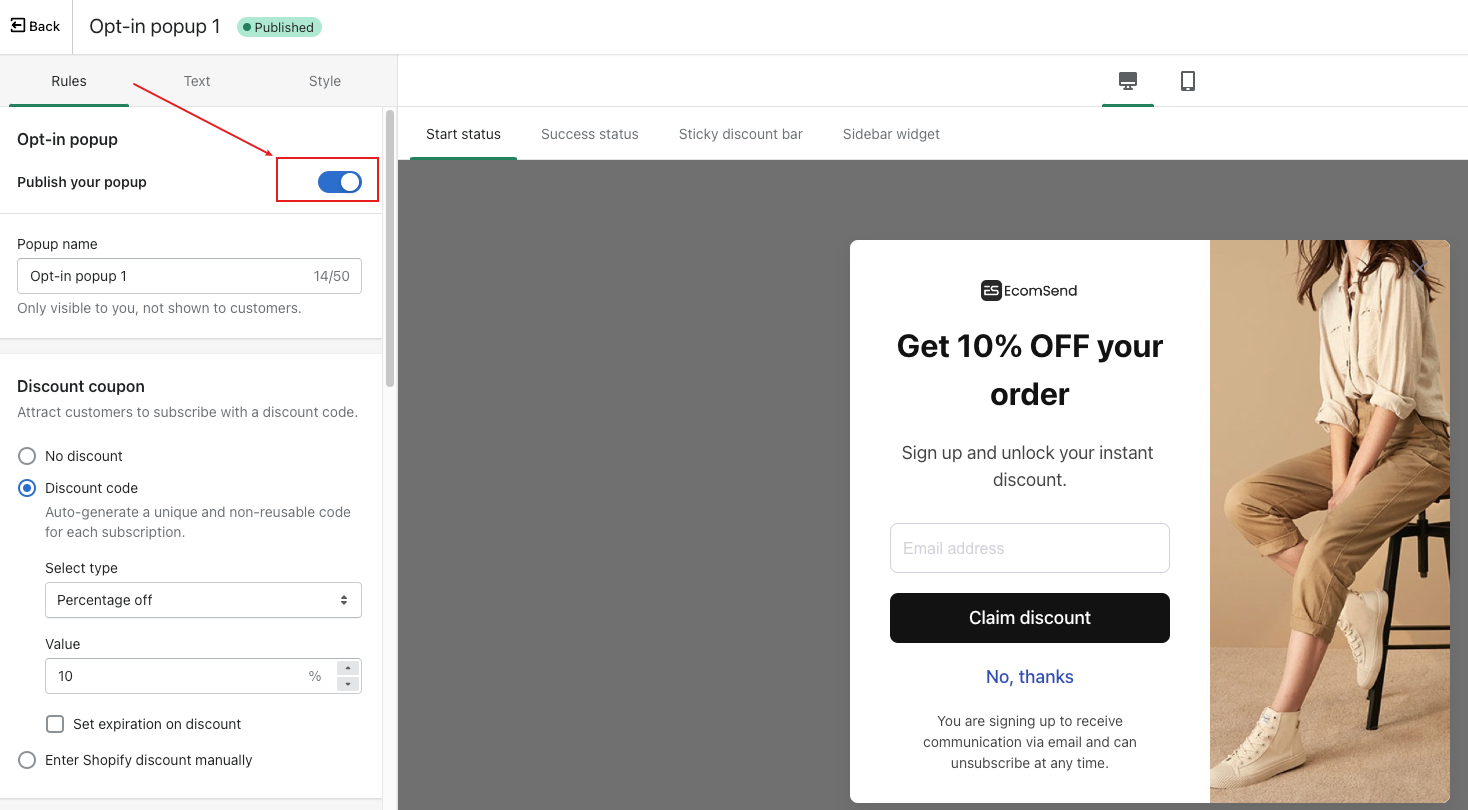 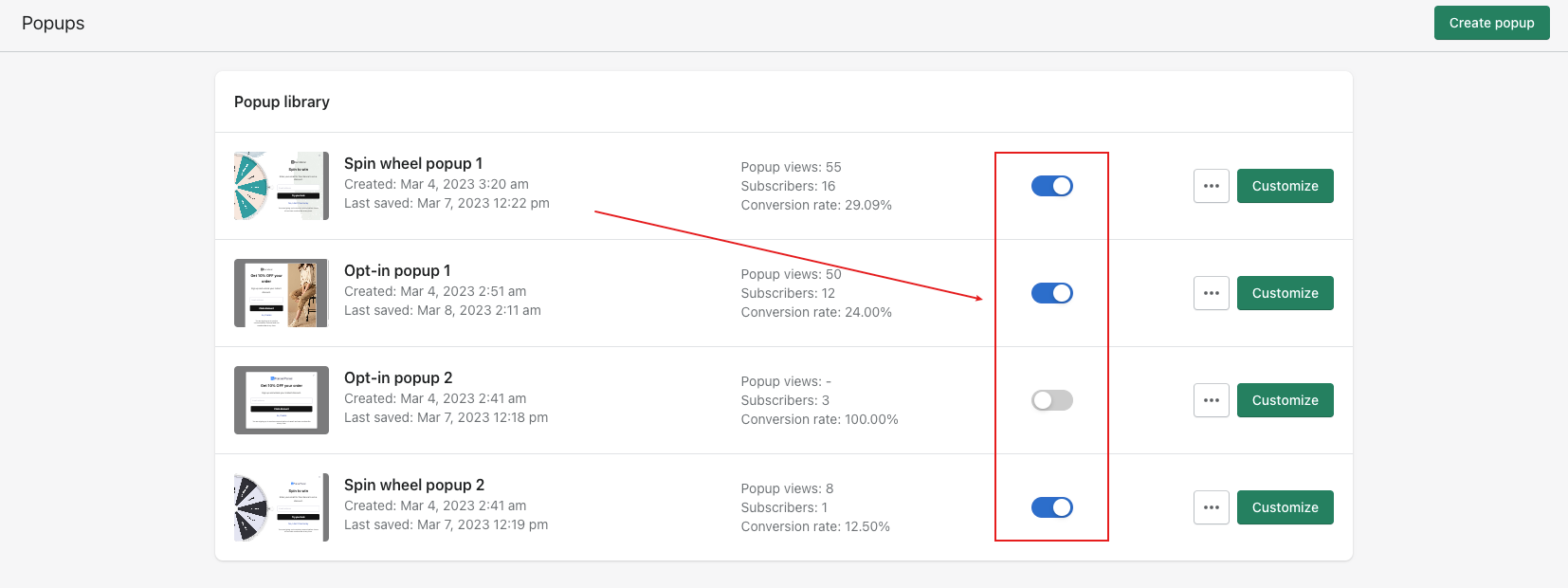 <br> Need help? Feel free to contact us via online chat or email, our world-class 24/7 support team is always glad to help you 🧐