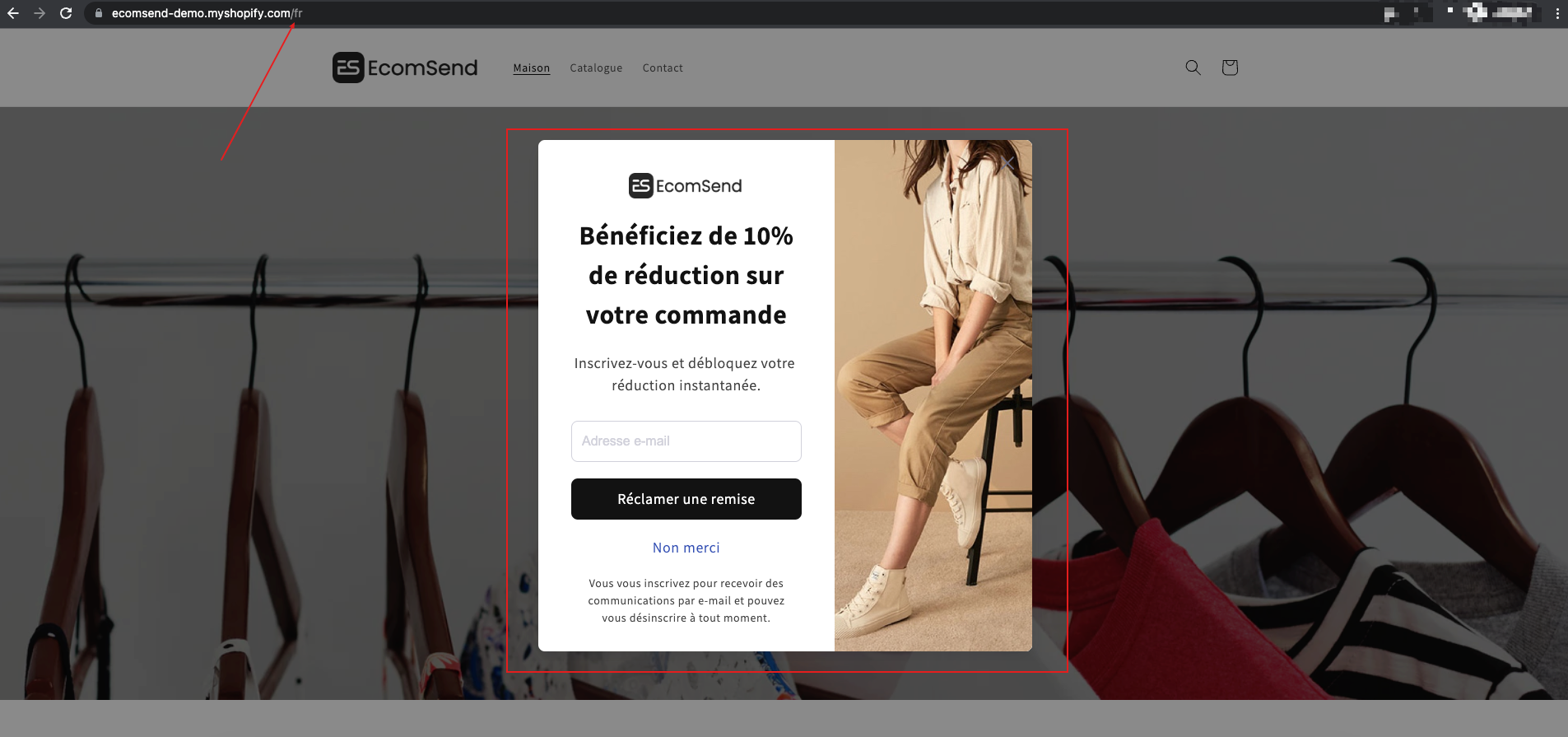How to create multilingual popups? EcomSend supports to create multilingual popups to delight your international customers. #### Here is the instruction When the Shopify websites switch between different languages, the abbreviation of the corresponding language will be added after the main domain. **E.g.** The default language of my store is English, and the default domain of my store is: `https://ecomsend-demo.myshopify.com/` When someone switches it to French, the domain of my store will be changed to: `https://ecomsend-demo.myshopify.com/fr` German will be: `https://ecomsend-demo.myshopify.com/de` <br> **So I need to create a pop up with the target language text first, and then set the page display rules of this pop up so that it can only be displayed on the target language pages**. **For French** 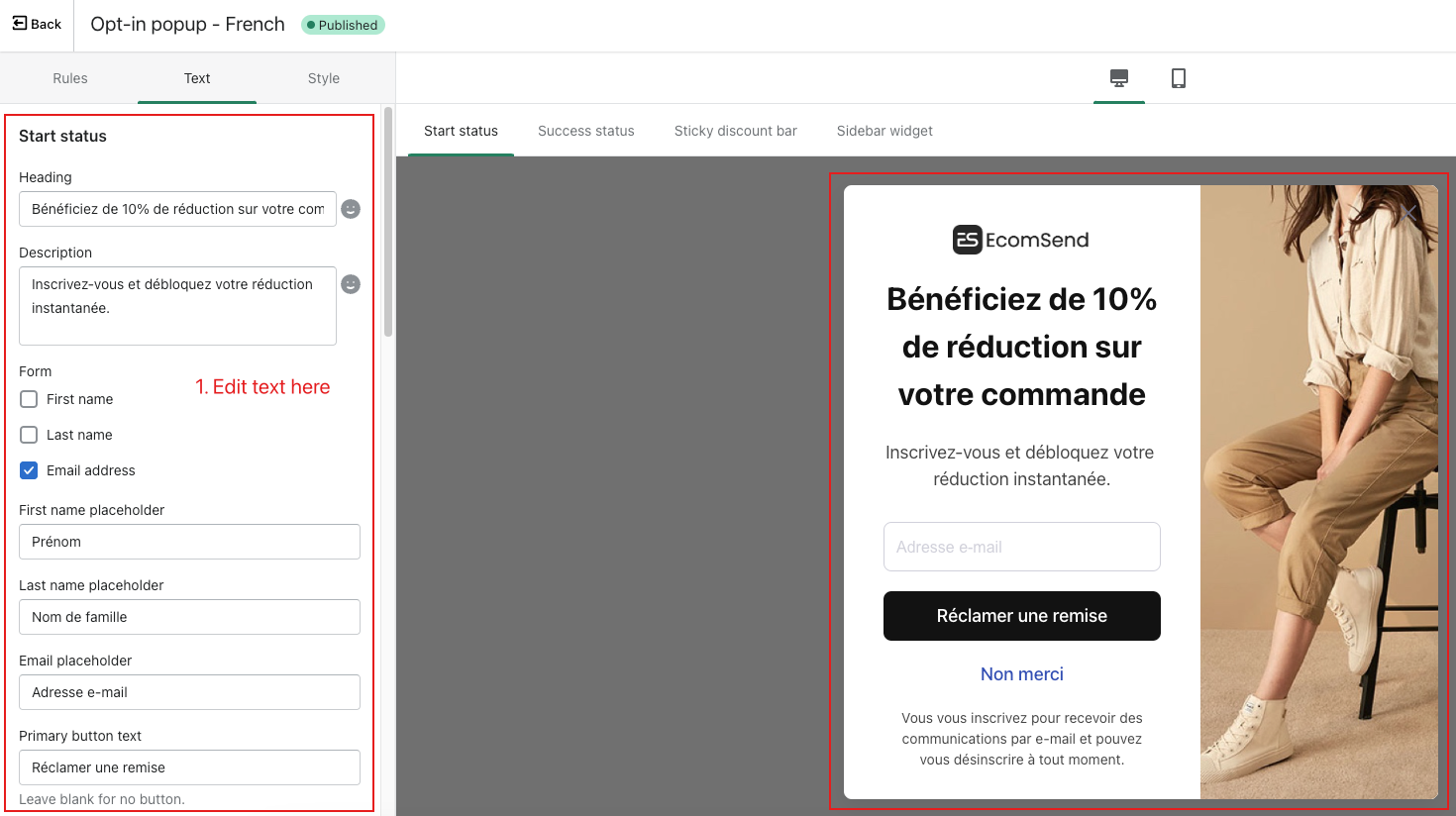 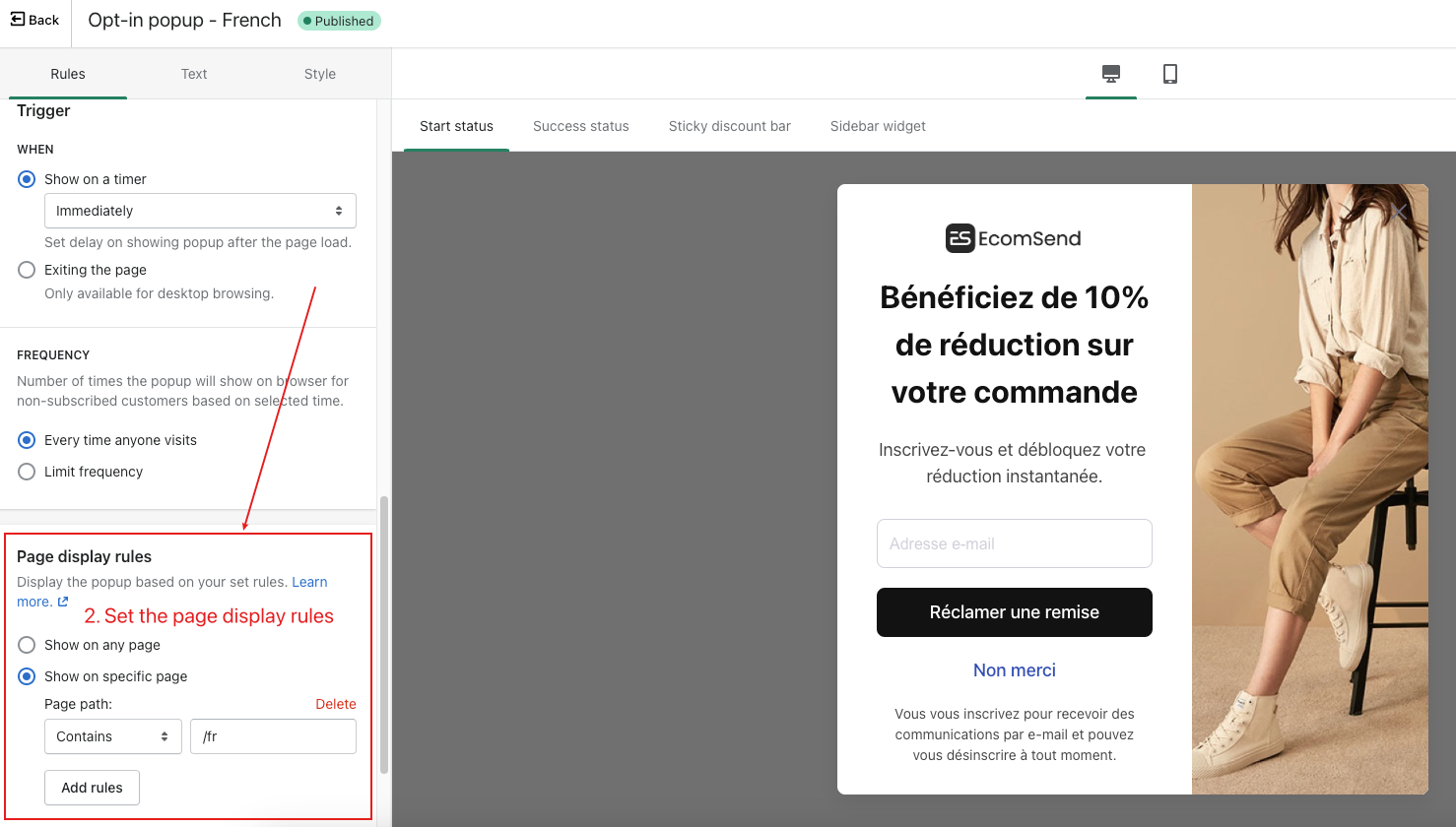 **For German** 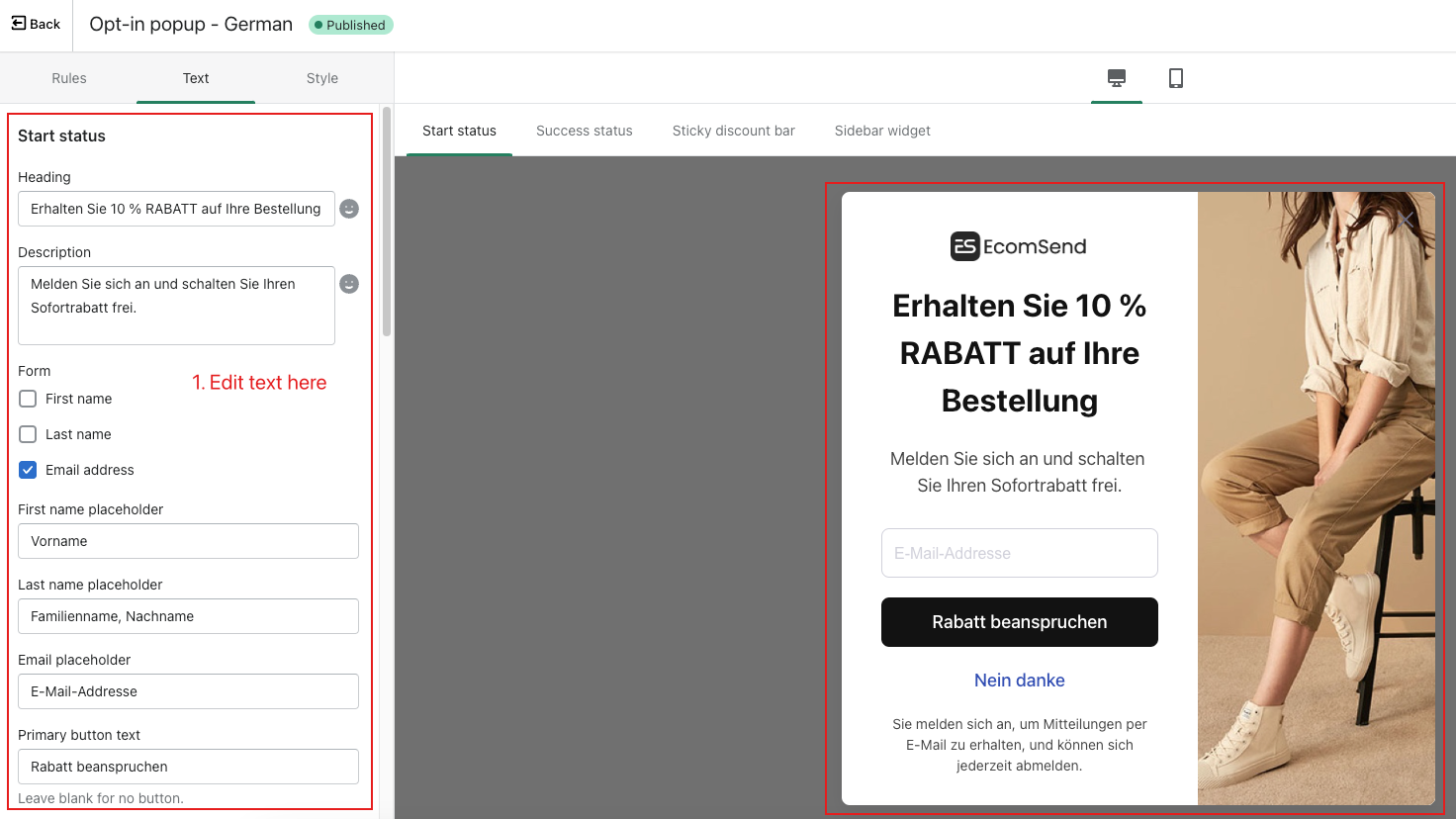 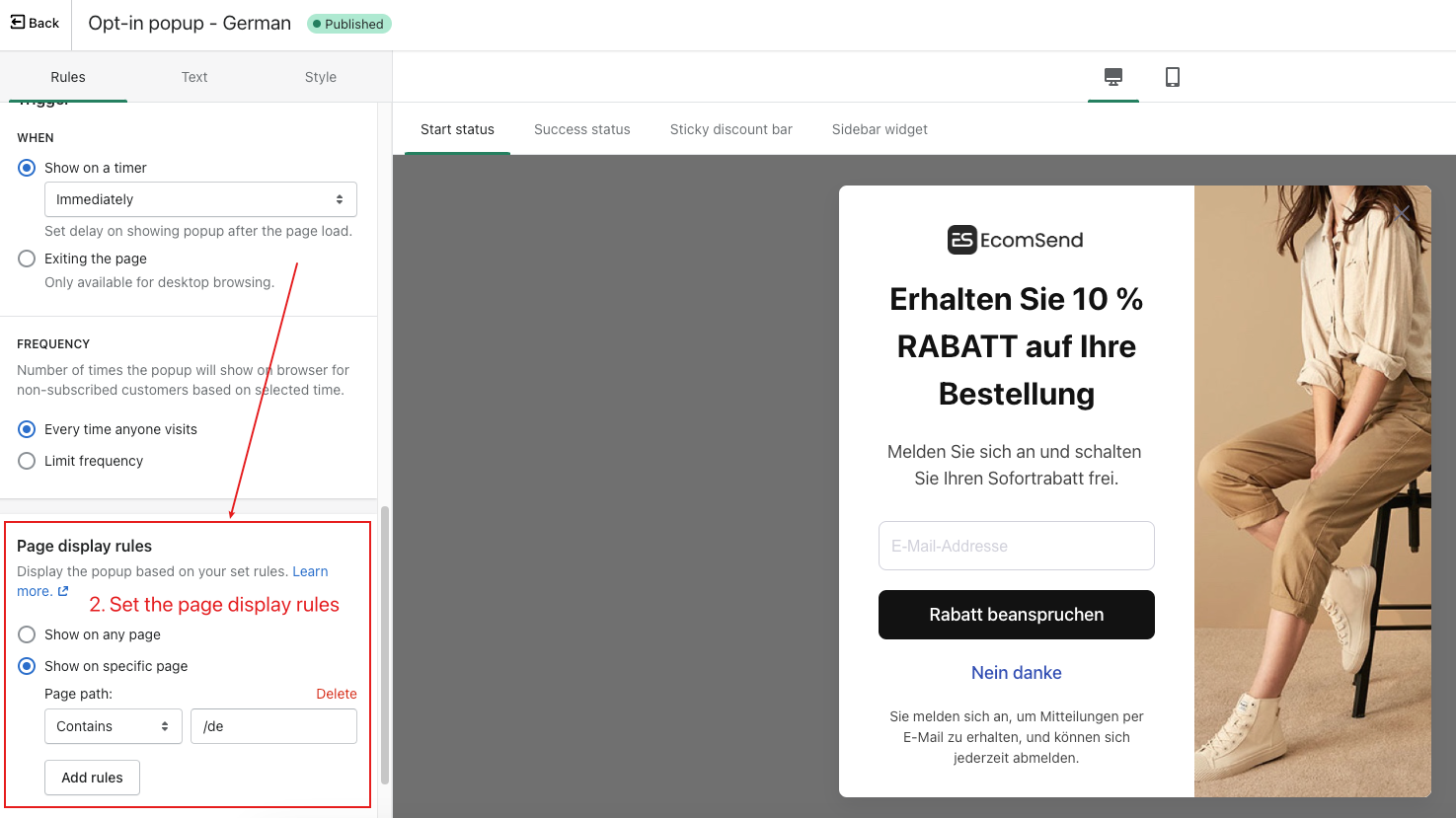 **For English and others** 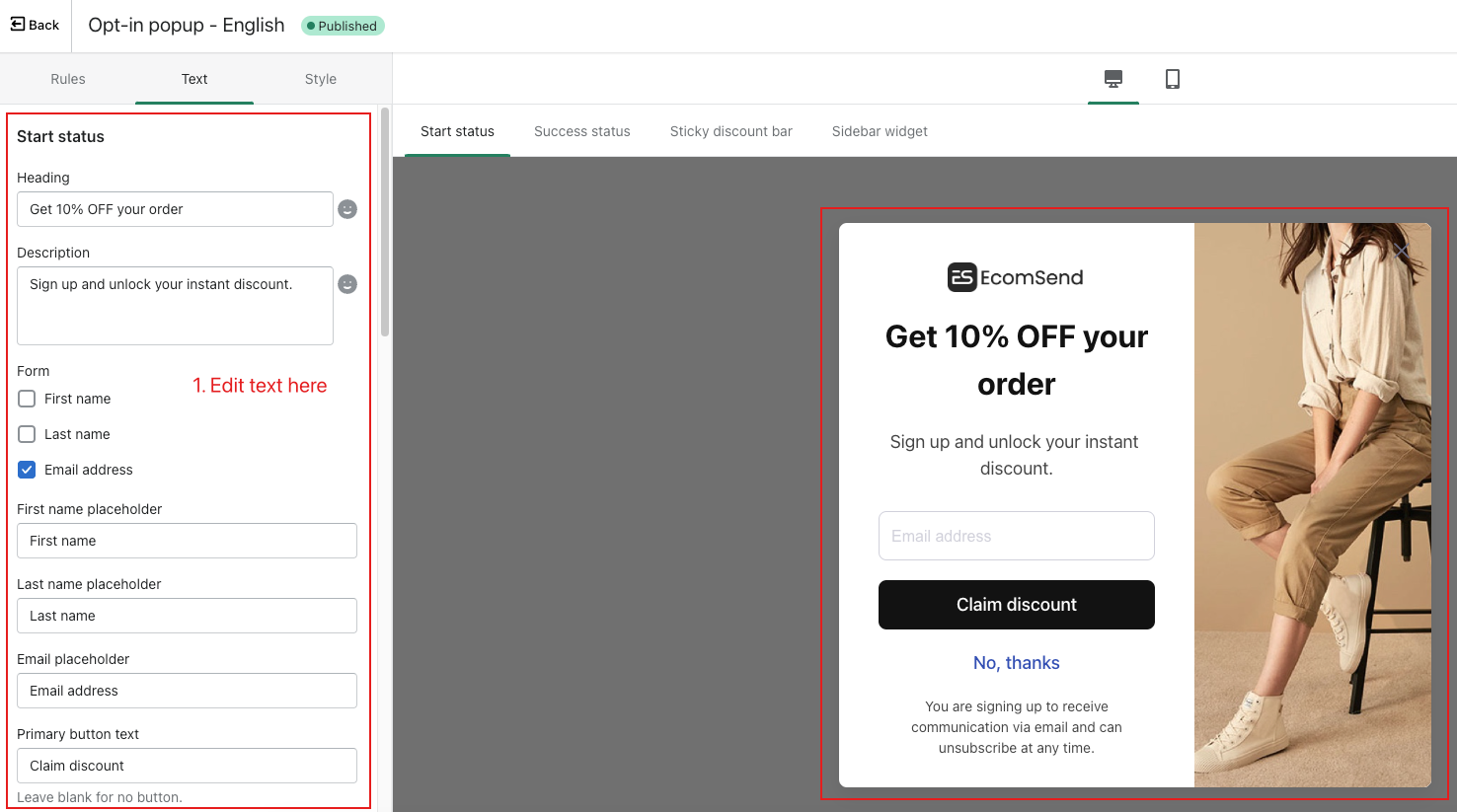 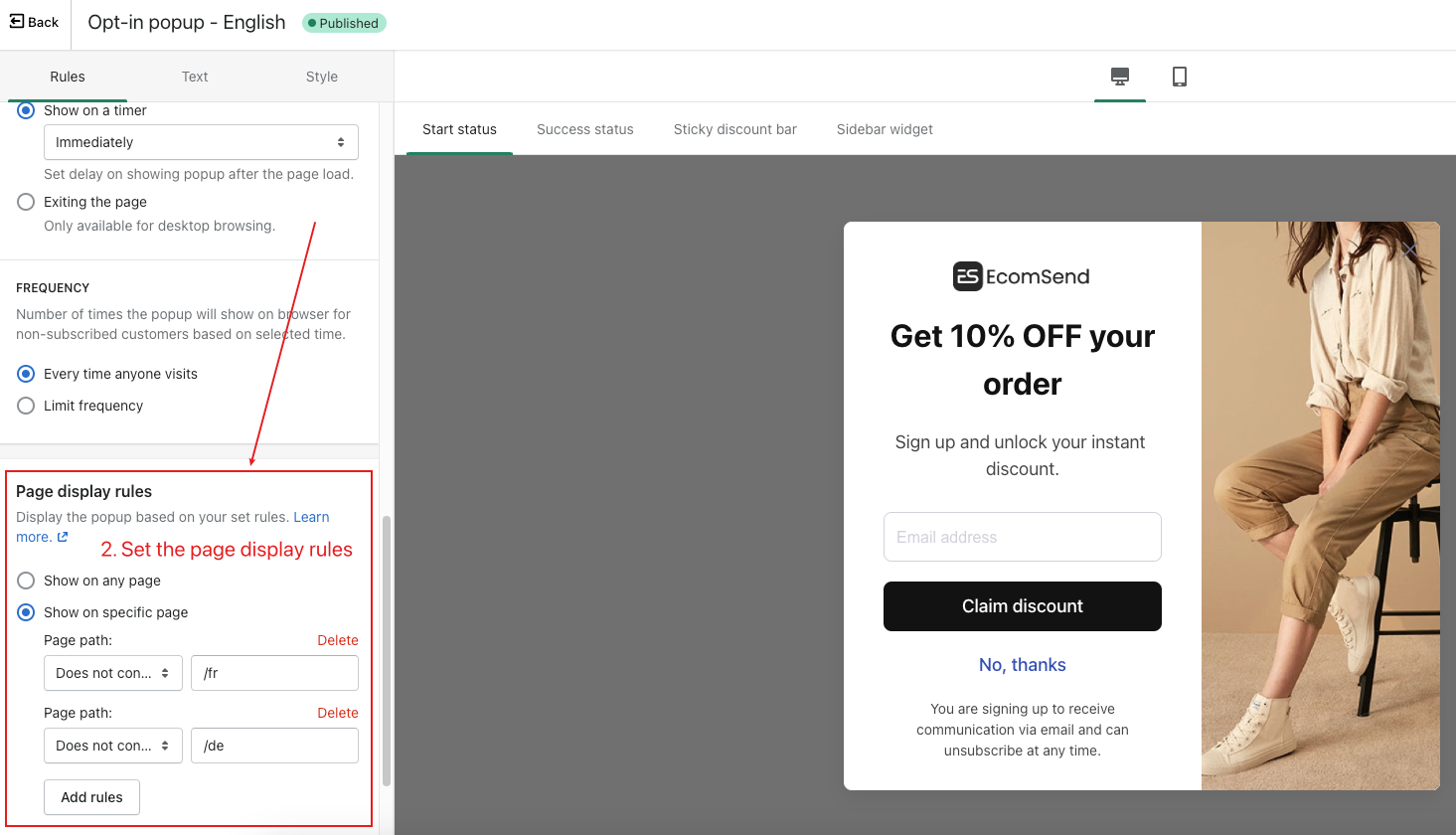 <br> ### When your customers switch the store language, this is how it looks on your storefront