How to integrate with Shopify Flow? This integration allows users to automate workflows based on their needs when customers subscribe through the EcomSend popups. #### Here is the instruction **Step 1** Go to **Shopify Flow admin** → Click to create a new workflow **For example:** I want to create a workflow that automatically adds a "New Subscriber" customer tag when a new email subscriber is captured. 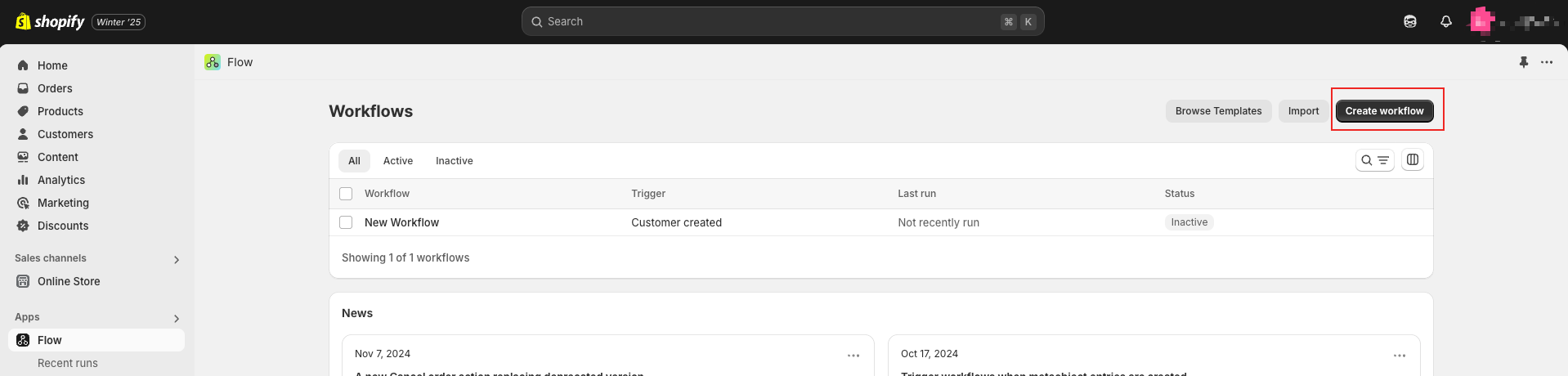 **Step 2** Click **Selcet a trigger** button → Select **EcomSend** as the trigger → Select **Get new subscribers** 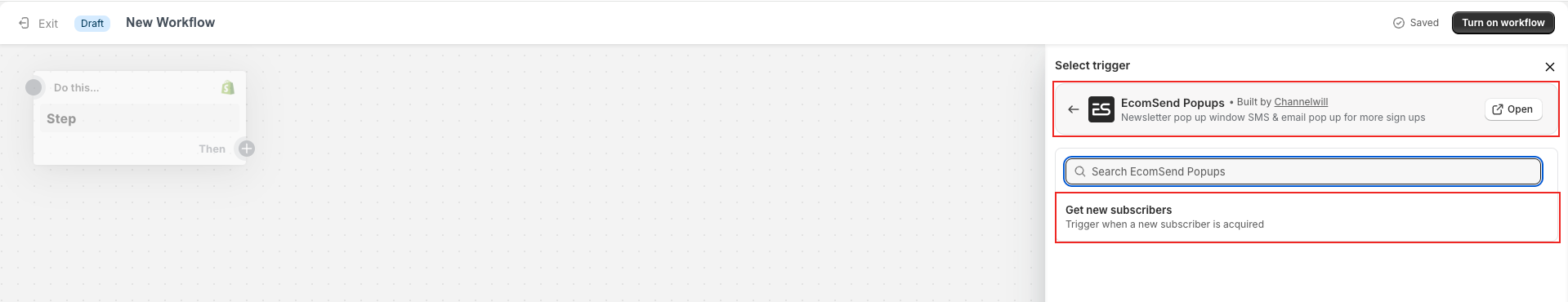 **Step 3** Configure the **conditions**: click **Add a variable** button → Select **emailStatus** → set as **equal to subscribed** 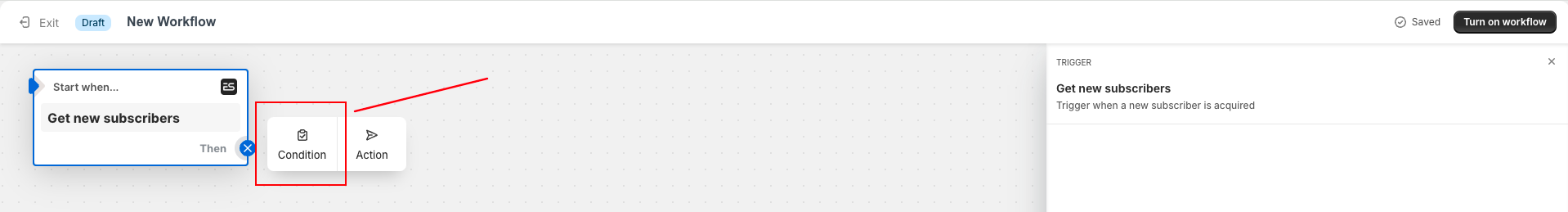 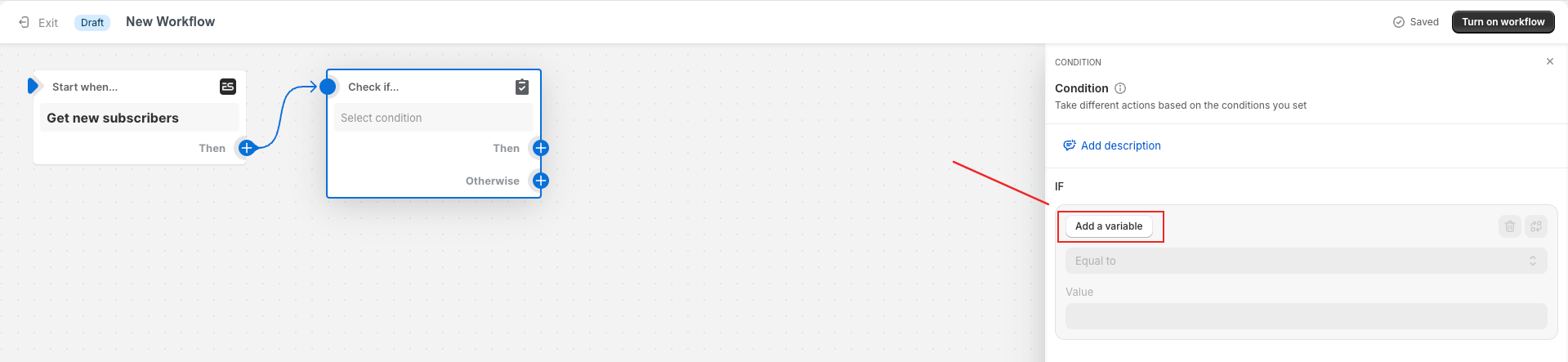 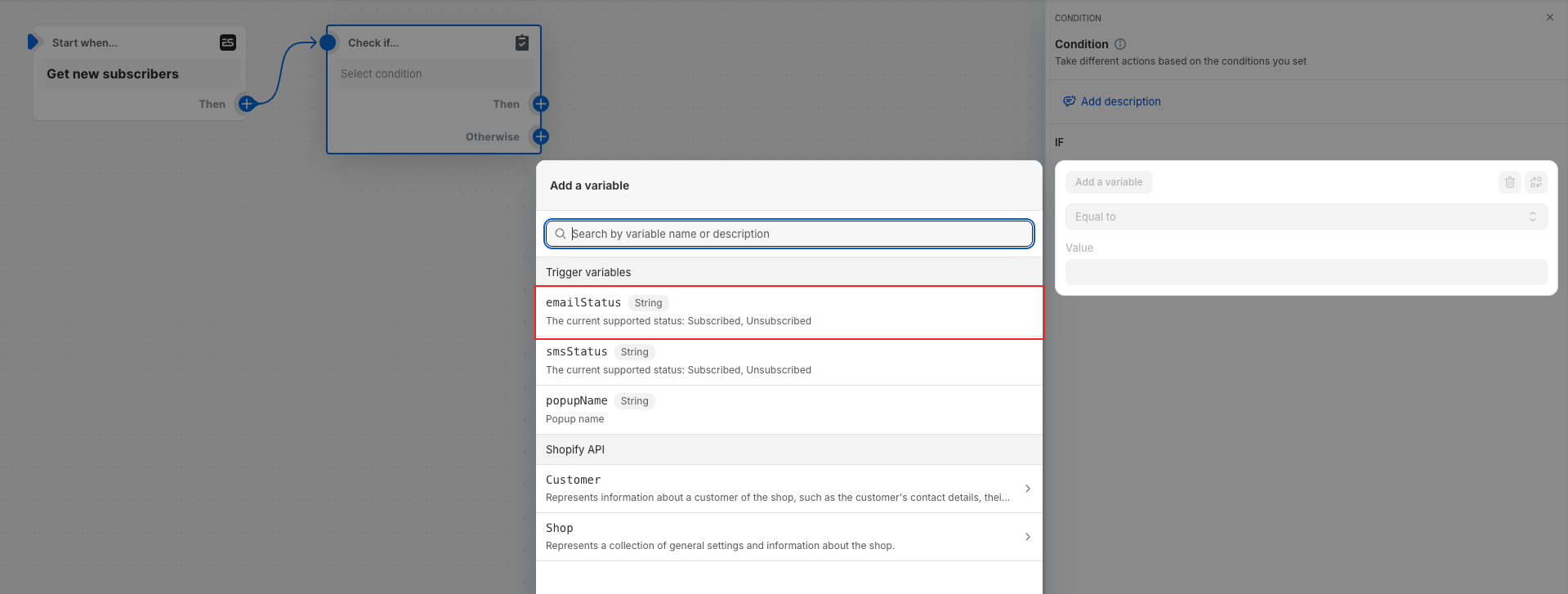 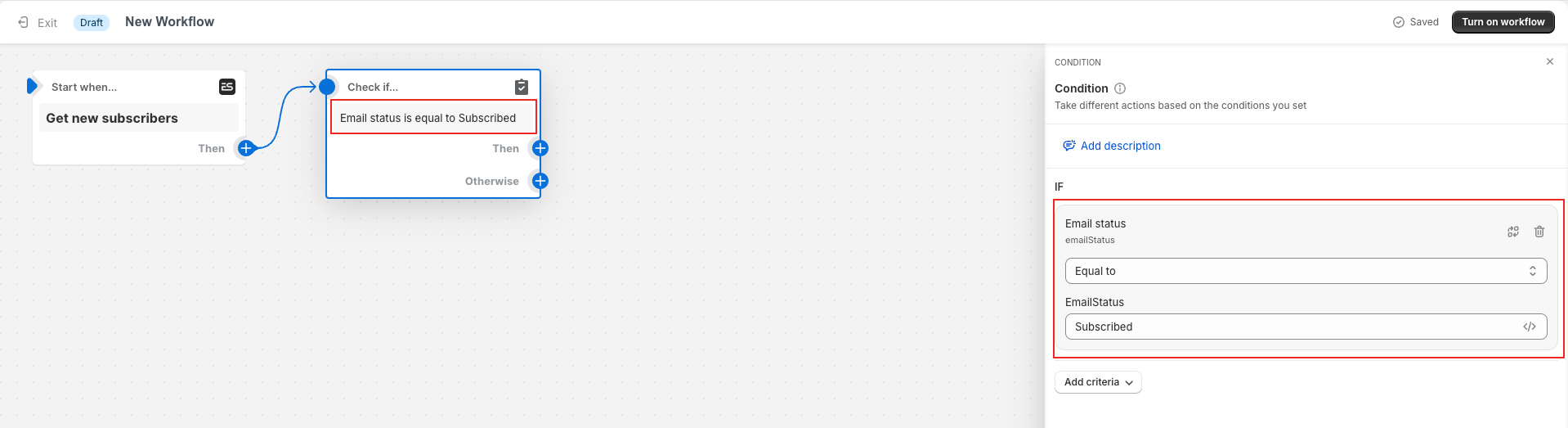 **Step 4** Configure the **actions**: select **Shopify action** → select **Add customer tags** → enter tags: New Subscriber 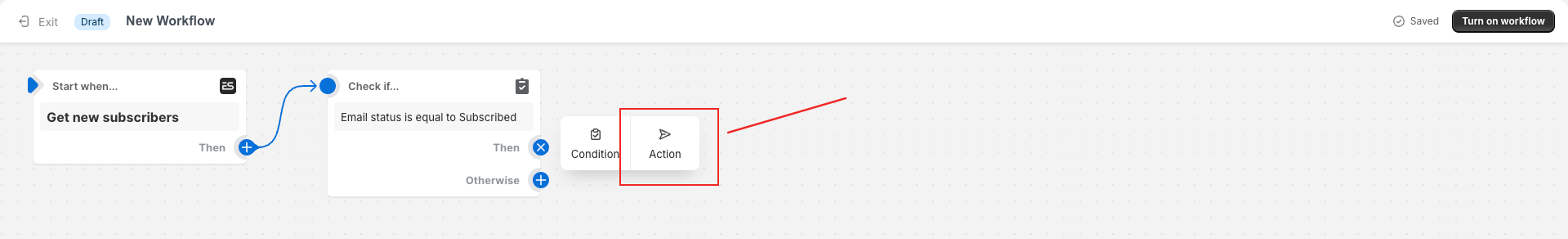 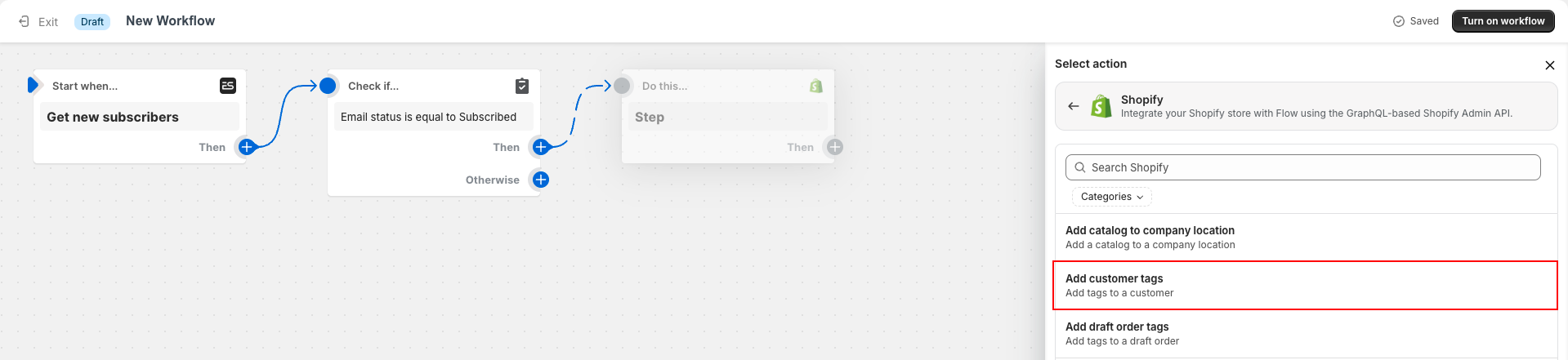 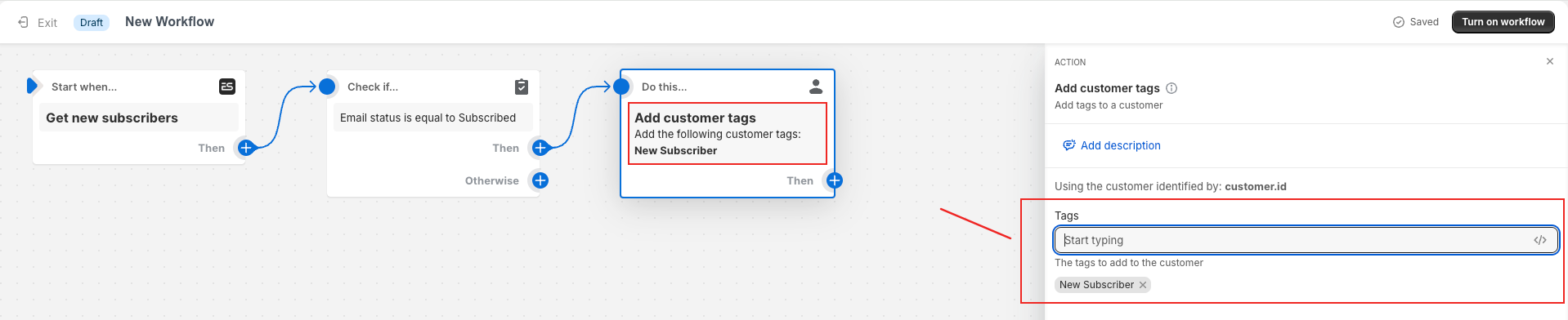 **Step 5** Don't forget to **turn on** the workflow 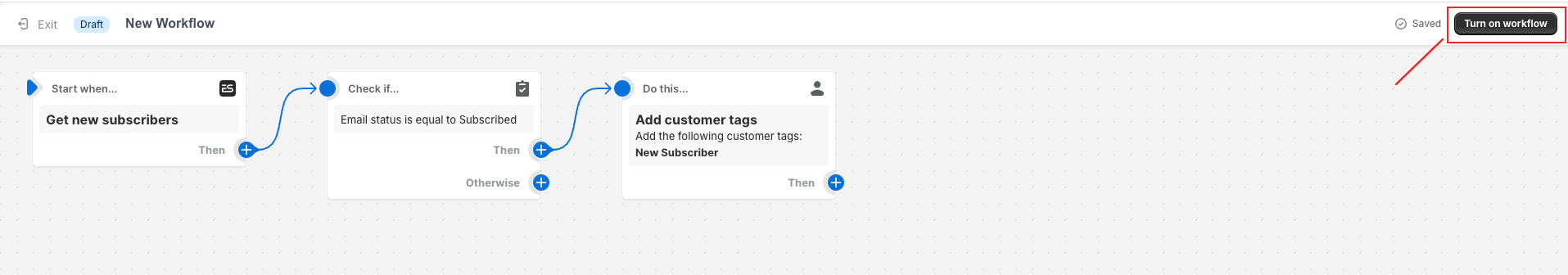 <br> Need help? Feel free to contact us via online chat or email, our world-class 24/7 support team is always glad to help you 🧐